9 min read
WordPress vs HubSpot CMS in 2025: The Surprising Winner for SEO, AI, and Growth
Choosing between HubSpot CMS and WordPress is one of the most important decisions businesses face when building a website. WordPress is the world’s...
%20(23).png?width=302&height=302&name=_SD%20web%20assets%202025%20(500%20x%20500%20px)%20(23).png)
10 min read
Marketing
:
Updated on April 4, 2025
Choosing the right content management system (CMS) can feel like a daunting task, especially with so many options available. But fear not, dear reader! In this blog post, we’ll explore two popular CMS platforms in the “WordPress vs HubSpot” debate, to help you make an informed decision based on your needs and goals. Ready to dive in? Let’s go!
Comparing WordPress vs HubSpot CMS in 2023? Consider key factors like ease of use, customization, integration & content management.
WordPress offers extensive customization options but can be expensive when adding plugins. HubSpot is a great all-in-one marketing solution with built-in tools.
Real life examples show that WordPress is better for eCommerce websites while both offer unique benefits for small businesses and content driven sites/blogs.
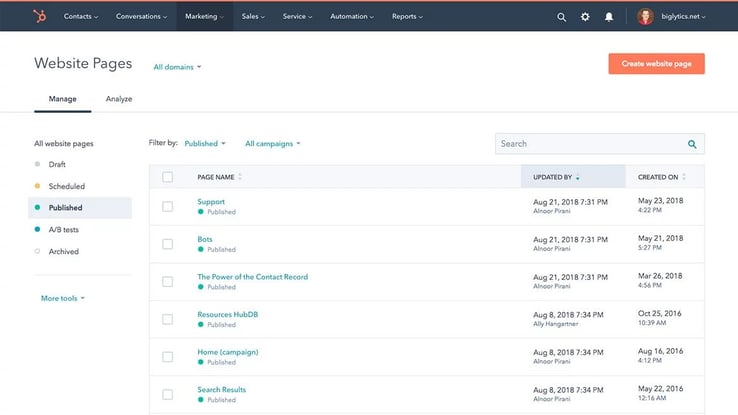
WordPress is the world’s most popular WordPress CMS, powering over 40% of websites on the internet. It started as a simple blogging platform in 2003 and has grown into a versatile content management system capable of handling anything from personal blogs to large-scale e-commerce websites. With its extensive library of themes and plugins, WordPress offers unmatched customization and design flexibility.
On the other hand, HubSpot CMS is an all-in-one marketing solution designed for marketers, developers, and IT teams. It’s a fully hosted platform that features a built-in CRM, analytics, and marketing automation tools. While it may not offer as many customization options as WordPress, HubSpot CMS simplifies your marketing efforts with a comprehensive suite of tools, making it ideal for businesses that require a more streamlined approach.
WordPress is an open-source powerhouse that’s perfect for individuals and businesses of all sizes. Its standout features include great customization possibilities and a helpful community of users and developers. With a massive selection of themes and plugins, you can build and customize your website to meet your specific needs without any coding knowledge.
The beauty of WordPress lies in its scalability and flexibility. As your business grows, you can easily extend your website’s functionality with additional plugins or switch to a new theme for a fresh look. However, this customization freedom comes with a responsibility to maintain regular updates and ensure website security.
HubSpot CMS is a comprehensive marketing solution that brings together software and services to help businesses grow. It’s designed for marketers who need a holistic approach to their digital presence, offering built-in CRM, web analytics,, and automation tools. While HubSpot CMS may not have as many customization options as WordPress, it does provide a user-friendly drag-and-drop editor, pre-built website themes, and customizable modules. With the HubSpot CMS Hub, you can streamline your marketing efforts and achieve better results.
One of the key advantages of HubSpot CMS is its focus on security and performance. Here are some reasons why:
Fully managed hosting platform
Automatic updates
Daily backups
SSL certificates
With these features, you can rest easy knowing your own website traffic is in good hands. Moreover, the platform’s native marketing tools and automation capabilities make it an excellent choice for businesses looking to streamline their online presence and marketing efforts.
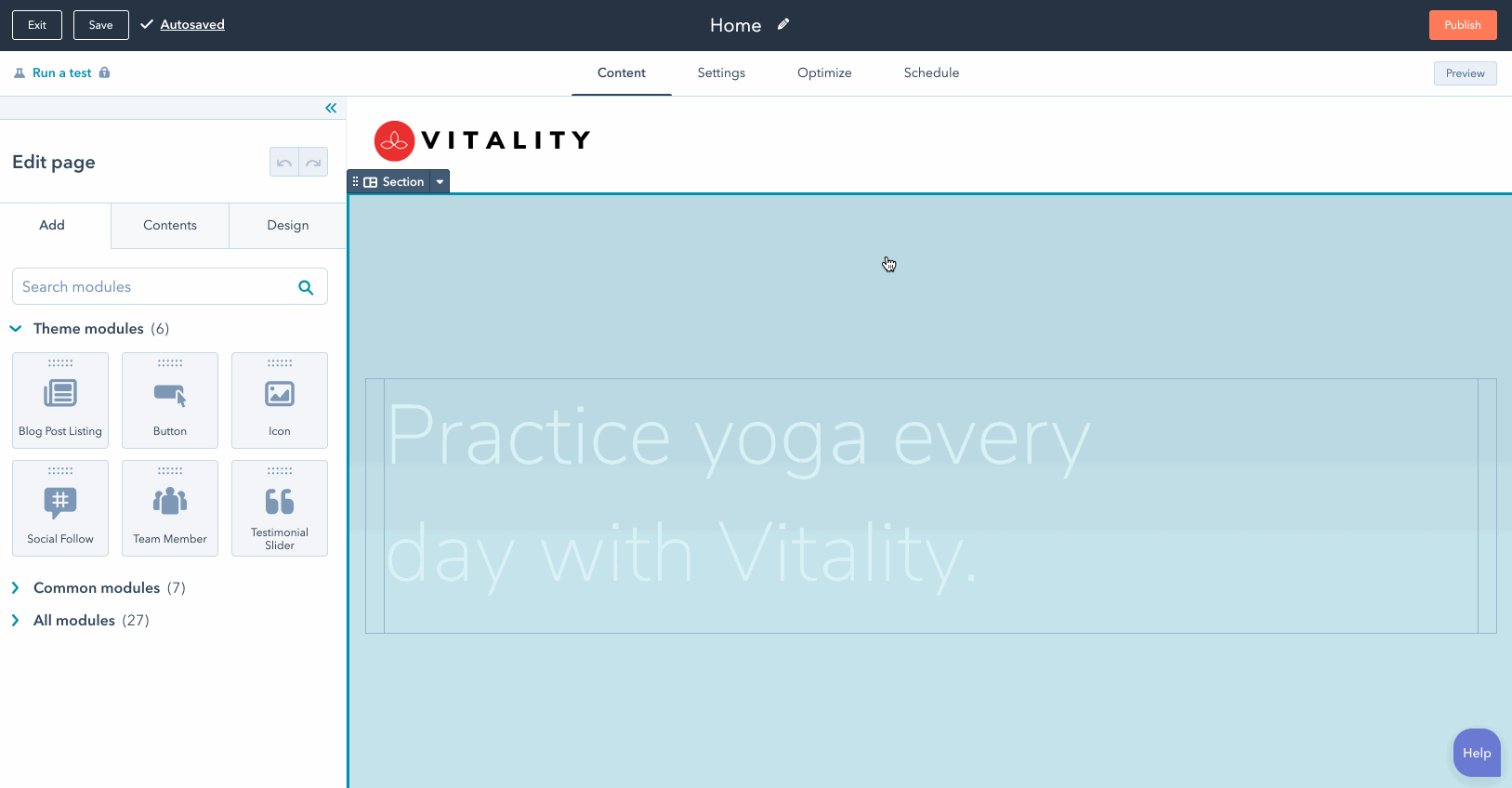
When deciding between WordPress and HubSpot CMS, it’s essential to weigh the key factors that matter most to your business. Consider the following:
Ease of use
Customization and design flexibility
Integration and compatibility
Content management and organization
Marketing and lead generation tools
Website performance and speed
Pricing and budget considerations
Support, training, and community resources.
By evaluating these factors, you can make an informed decision that best aligns with your needs and goals.
WordPress is known for its user-friendly interface, making it accessible to beginners and experts alike. With a plethora of WordPress themes and an extensive library of WordPress plugins, you can easily customize your website without any coding knowledge using the available WordPress plugin options.
However, managing multiple plugins and themes can be challenging, especially for those with limited technical know-how. HubSpot CMS, on the other hand, offers an intuitive drag-and-drop editor that simplifies the website-building process. While it may not provide as many customization options as WordPress, its streamlined approach to content creation and management and built-in marketing tools make it an attractive option for businesses seeking a more cohesive online presence.
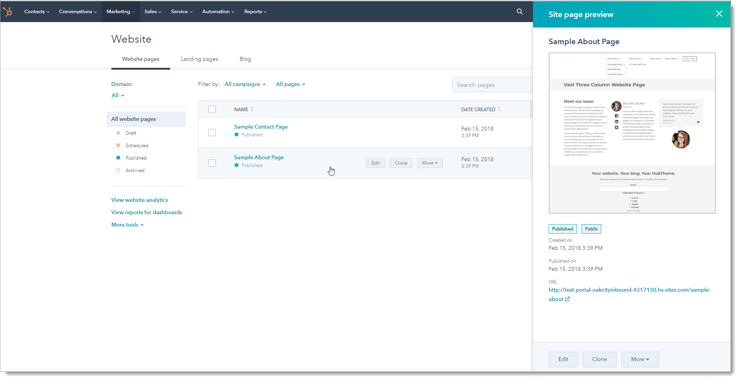
When it comes to customization and web design flexibility, WordPress takes the crown. With thousands of themes and plugins available, you can tailor your website’s appearance and functionality to your heart’s content. However, this level of customization can come with its own set of challenges, such as ensuring compatibility between plugins and managing updates to maintain website security.
In contrast, HubSpot CMS offers a more controlled environment for customization. While it does provide pre-built themes and a drag-and-drop editor, its customization options are mostly limited to the code level. This means that, although you may not have the same level of design freedom as with WordPress, you can still create a professional and visually appealing website that meets your business needs.
WordPress excels at integration and compatibility thanks to its vast ecosystem of plugins and third-party tools. From email marketing to e-commerce solutions, you can seamlessly integrate various services and tools with your WordPress website. However, managing multiple integrations can come with its own set of challenges, such as ensuring compatibility and dealing with potential licensing issues.
HubSpot CMS, on the other hand, offers a more streamlined approach to integration. With its App Marketplace, you can easily connect your website with thousands of apps and services, or even hire a developer to create a custom app tailored to your specific needs. This eliminates the need for managing multiple plugins and ensures a more cohesive and efficient integration process, making it an ideal choice for those considering HubSpot as a CRM platform as well.
To make an informed decision between WordPress and HubSpot CMS, it’s crucial to dive deeper into their respective features. In the following sections, we’ll compare their various content management systems, and organization capabilities, marketing and lead generation tools, and website performance and speed.
This comprehensive analysis, including insights from Google Analytics, will help you understand the strengths and weaknesses of each platform, enabling you to make the best choice for your business.
WordPress is renowned for its content management capabilities, offering an easy-to-use platform for creating, editing, and organizing your website’s content. With thousands of themes and plugins available, you can customize your WordPress websites’ content presentation and optimize it for SEO.
In contrast, HubSpot CMS provides a more streamlined approach to content management. With its drag-and-drop editor, you can quickly create and customize web pages without any coding knowledge. Additionally, HubSpot CMS comes with built-in SEO tools, ensuring your content is optimized for search engines right out of the box.
When it comes to marketing, mobile optimization and lead generation tools, both WordPress and HubSpot CMS have their unique offerings. WordPress boasts a wealth of plugins for SEO optimization, email marketing, and analytics, providing users with a range of options to enhance their marketing efforts.
HubSpot CMS, on the other hand, is designed with marketers in mind. Its all-in-one marketing solution includes SEO optimization, email marketing, and analytics, providing a comprehensive suite of tools to streamline your inbound marketing strategy. Additionally, with its CRM integration, HubSpot CMS allows for a more personalized and effective approach to customer engagement.
Website performance and speed are critical factors in ensuring user engagement and maintaining search engine rankings. With search engine optimization in mind, HubSpot CMS offers a fully-hosted web development platform with hassle-free automatic updates, daily backups, and SSL certificates, providing users with a secure and high-performing website experience.
WordPress, on the other hand, requires manual updates and the use of security plugins to ensure adequate protection. Additionally, the performance and speed of your WordPress website can be influenced by your hosting choice and plugin optimization. As a result, maintaining a fast and secure WordPress website may require more effort and technical know-how compared to HubSpot CMS.
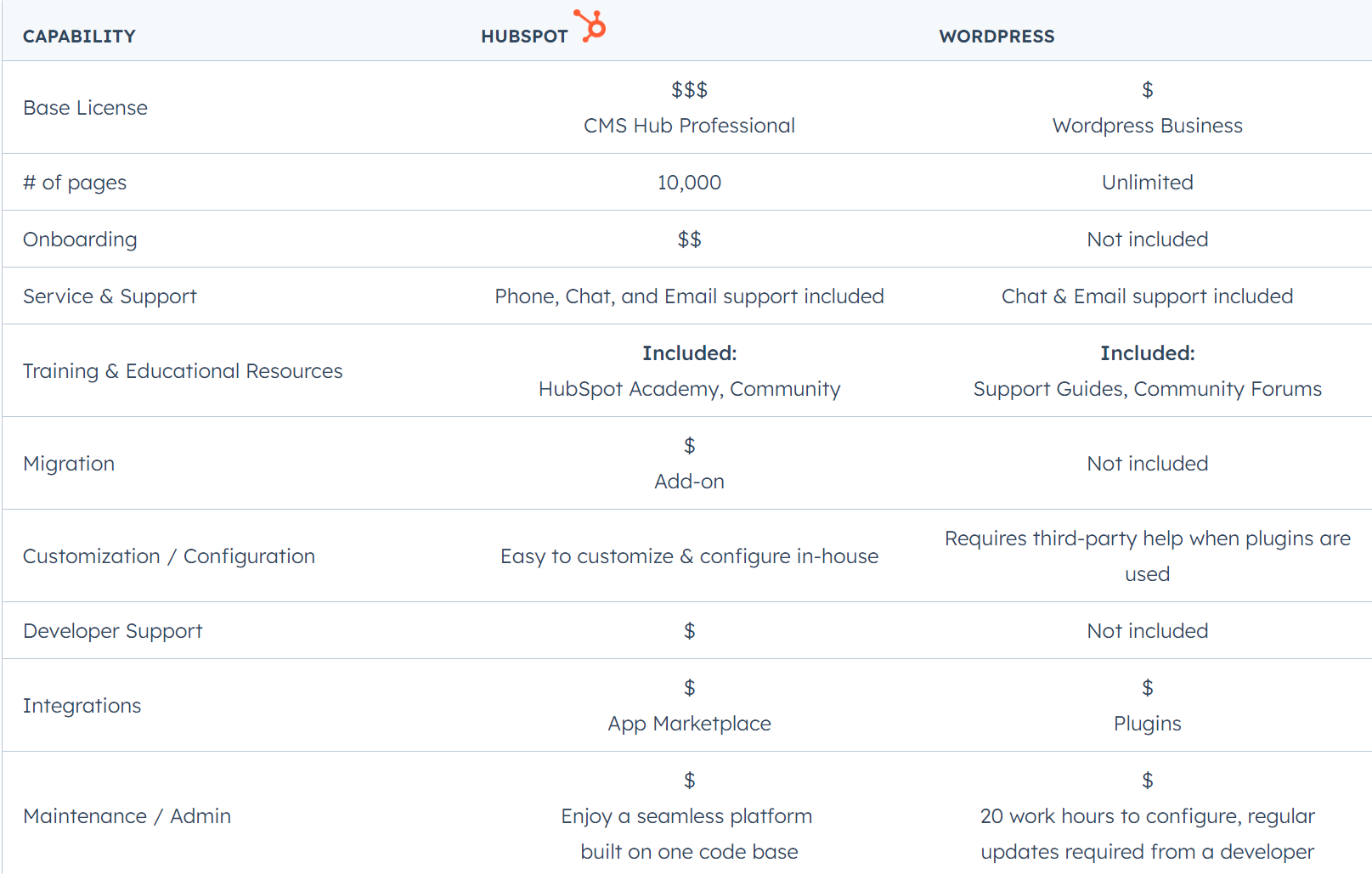
Understanding the costs associated with each platform is essential when making your decision between WordPress and HubSpot CMS. Both platforms have unique pricing structures, with WordPress offering free core software and additional costs for themes, plugins, and hosting, while HubSpot CMS provides premium pricing with bundled marketing tools, hosting, and support.
In the following sections, we’ll delve deeper into the pricing and budget considerations for both platforms to help you make an informed choice.
WordPress is an attractive option for businesses on a budget, as the core software is free to use. However, additional costs can arise for:
Hosting
Domain registration
Premium themes
Plugins
Custom development or design services
These costs can range from as low as $3 per month for basic web hosting to several thousand dollars for advanced features and customization.
For businesses that are looking to save money, there are a few ways to reduce the cost.
HubSpot CMS offers a more premium pricing structure, with the Starter plan starting at $25 per month, the Professional plan starting at $400 per month, and the Enterprise plan starting at $1,200 per month. While this pricing may be higher than WordPress, it includes bundled marketing tools, hosting, and support, making it a comprehensive and streamlined solution for businesses that require an all-in-one marketing platform.
These features make HubSpot CMS an attractive option for businesses that need a comprehensive marketing platform.
When choosing between WordPress and HubSpot CMS, it’s important to consider the support, training, and community resources available to users. Both platforms offer unique resources to help you get the most out of your website and marketing efforts.
Let’s take a closer look at the support and community resources for each platform.
WordPress boasts a large and active community of users and developers who are always ready to help and share their knowledge. You can access support through forums, documentation, and online tutorials, providing you with a wealth of information and assistance when needed.
Additionally, WordPress offers a dedicated support team through its Happiness Engineers, who can help you with website building and provide support documentation.
HubSpot CMS provides a more comprehensive support experience, offering:
24/7 customer support
Ongoing training and resources
In-person training modules
Webinars
Training manuals
Instructional videos
Tutorials
Furthermore, HubSpot has an active user community where you can connect with other users, ask for help, and share your experiences, ensuring you get the most out of your HubSpot CMS experience.
Now that we’ve explored the features, pricing, and support resources for WordPress and HubSpot CMS, let’s dive into some real-life use cases and scenarios to help you determine which platform is the best fit for your specific website goals and requirements.
For small business websites, WordPress is an excellent choice due to its user-friendly interface and extensive customization options. With a vast selection of themes and plugins, you can create a professional-looking website that meets your business needs without breaking the bank.
On the other hand, HubSpot CMS may be more suitable for businesses that require a more streamlined approach, offering built-in marketing tools and automation capabilities to simplify your online presence. While it may not provide as many customization options as WordPress, its all-in-one marketing solution can help you get more value from your website and marketing efforts.
When it comes to eCommerce websites, WordPress offers a range of integration options with popular shopping platforms, such as WooCommerce, which is free to use and offers various add-ons ranging from $29 to $299. This allows you to create an online store with a customizable shopping experience and payment processing capabilities.
In contrast, HubSpot CMS does not have its own eCommerce solution, and while it’s possible to embed payment buttons for a limited number of products, you won’t be able to manage your products or access reporting within the platform. Therefore, WordPress may be a more suitable option for eCommerce websites.
For content-driven websites and blogs, the choice between HubSpot vs WordPress can be a crucial one. Both WordPress and HubSpot CMS offer unique advantages. WordPress is renowned for its content management capabilities and user-friendly platform, allowing you to create, edit, and organize your website content with ease. Additionally, with its wealth of SEO plugins and content optimization tools, you can ensure your content is optimized for search engines.
HubSpot CMS, also known as the HubSpot Content Management System, takes a more streamlined approach to other popular content management systems, offering a simple drag-and-drop editor and built-in SEO tools to ensure your content is optimized right out of the box. While it may not offer as many customization options as WordPress, HubSpot CMS provides a more cohesive and efficient content management solution for businesses looking to streamline their online presence.
In conclusion, both WordPress and HubSpot CMS offer unique features and benefits, making it essential to consider your specific needs and goals when choosing between the two platforms. By evaluating key factors such as ease of use, customization, integration, pricing, and support resources, you can make an informed decision that best aligns with your business objectives. Ultimately, the choice between WordPress and HubSpot CMS will depend on your unique requirements and the level of control and customization you desire for your website.
Is HubSpot CMS or WordPress better for SEO? Both platforms offer solid SEO capabilities, but HubSpot CMS often provides more integrated tools and features for optimizing content, tracking performance, and managing SEO tasks.
Which platform is more user-friendly for beginners, HubSpot CMS or WordPress? HubSpot CMS is designed to be user-friendly and intuitive, making it a good option for beginners. WordPress can have a steeper learning curve, especially for users who are not familiar with website development.
Can I customize the design of my website easily on both platforms? Yes, both platforms offer customization options. HubSpot CMS provides a drag-and-drop visual editor, while WordPress has a vast library of themes and plugins that allow extensive design customization.
Which platform offers better security, HubSpot CMS or WordPress? HubSpot CMS provides security features as part of its platform, while WordPress security heavily depends on third-party plugins and hosting choices. HubSpot's integrated security features can be advantageous in this regard.
What about scalability? Which platform is better for larger websites? Both platforms can handle larger websites, but HubSpot CMS's infrastructure is built to handle scalability effectively, making it a strong choice for growing businesses.
Is e-commerce functionality available on both platforms? Yes, both HubSpot CMS and WordPress can accommodate e-commerce websites. However, WordPress often relies on plugins like WooCommerce, while HubSpot offers built-in e-commerce features.
Are there limitations in terms of integrations with third-party tools? While both platforms offer integrations, WordPress has a larger ecosystem of third-party plugins and integrations due to its open-source nature. HubSpot CMS, on the other hand, has a more controlled integration ecosystem.
Which platform provides better analytics and reporting features? HubSpot CMS is renowned for its integrated analytics and reporting features, providing detailed insights into website performance, visitor behavior, and more. WordPress requires third-party plugins for comparable analytics.
What are the pricing differences between the two platforms? WordPress itself is free and open-source, but you'll need to pay for hosting, domain, themes, plugins, and potentially developer assistance. HubSpot CMS comes with subscription-based pricing that covers hosting, security, support, and features.
Can I migrate my existing website to HubSpot CMS or WordPress? Yes, both platforms offer migration options. However, the ease of migration might depend on the complexity of your existing site, your technical expertise, and the platform-specific tools available.
Which platform offers better customer support? HubSpot CMS provides dedicated customer support as part of its subscription plans, while WordPress support largely relies on community forums, official documentation, and third-party support options.
Can I create landing pages and marketing campaigns on both platforms? Yes, both platforms allow you to create landing pages and run marketing campaigns. HubSpot CMS offers integrated marketing tools, while WordPress often relies on third-party plugins for advanced marketing features.
Is mobile responsiveness built into both platforms? Yes, both HubSpot CMS and WordPress offer mobile-responsive design options. HubSpot's drag-and-drop editor ensures mobile-friendly layouts, and many WordPress themes are designed to be responsive as well.
Which platform provides better content management features? HubSpot CMS is specifically designed for content management, providing a user-friendly interface for creating, organizing, and optimizing content. WordPress also offers strong content management capabilities through its post and page system.
Can I use HubSpot's marketing tools alongside WordPress? Yes, you can integrate certain HubSpot marketing tools with a WordPress website using plugins or scripts. However, using HubSpot CMS would provide a more seamless integration of these tools.
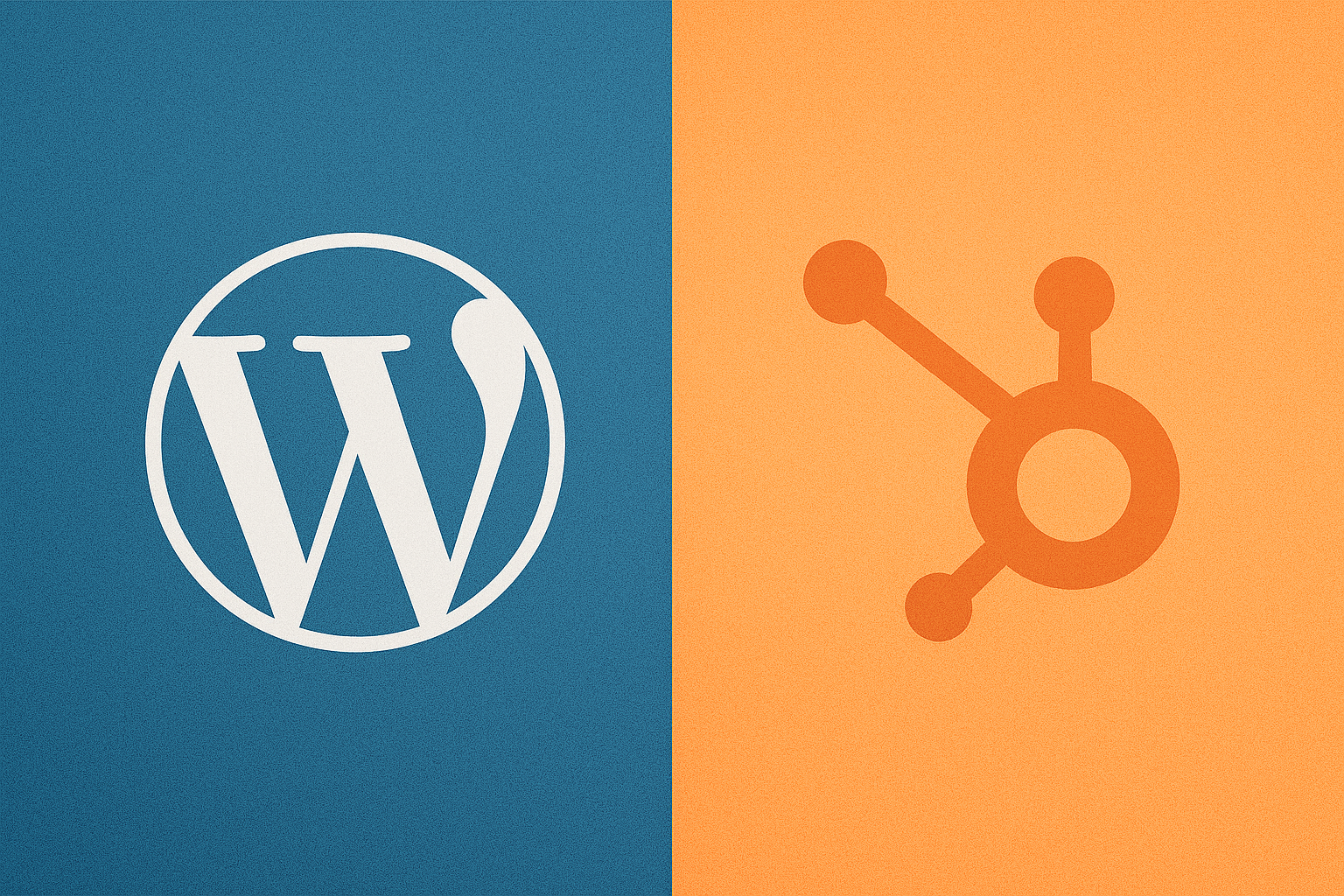
9 min read
Choosing between HubSpot CMS and WordPress is one of the most important decisions businesses face when building a website. WordPress is the world’s...

7 min read
If you build or manage websites, you’ve likely dealt with slow load times, rigid templates, or workarounds that don’t...
.png)
Search Engine Optimization (SEO) is the cornerstone of online visibility, helping businesses attract the right audience and convert visitors into...