Comparing WordPress vs HubSpot CMS in 2023: Which is the Right Choice?
Choosing the right content management system (CMS) can feel like a daunting task, especially with so many options available. But fear not, dear...
%20(23).png?width=302&height=302&name=_SD%20web%20assets%202025%20(500%20x%20500%20px)%20(23).png)
9 min read
Marketing
:
Updated on April 8, 2025
Search Engine Optimization (SEO) is the cornerstone of online visibility, helping businesses attract the right audience and convert visitors into customers. If you’re using HubSpot CMS, you're already on the right path. This platform not only allows you to create and manage your website but also provides a suite of built-in tools designed to enhance your SEO efforts. However, to fully harness the power of HubSpot CMS, it’s crucial to understand how to leverage these tools effectively.
In this guide, we'll explore the best practices for optimizing your website using HubSpot CMS. From on-page SEO tactics to keyword research and technical SEO, we'll cover everything you need to know to ensure your site ranks well on search engines like Google.
When selecting a content management system (CMS), it’s essential to consider how well it supports SEO. HubSpot CMS is designed with SEO in mind, offering features that simplify optimization and improve your website’s search engine rankings.
Unlike many CMS platforms that require a combination of plugins to manage SEO, HubSpot CMS comes with built-in tools that streamline the optimization process. This integration allows you to focus on content creation while HubSpot handles the technical aspects of SEO.
For instance, HubSpot provides real-time SEO suggestions as you draft content. These suggestions might include optimizing meta descriptions, refining keyword usage, or improving readability. This feature is particularly valuable because it ensures your content is optimized from the start, rather than requiring revisions later.
Moreover, HubSpot's analytics tools are seamlessly integrated, providing insights into key metrics like organic traffic, keyword rankings, and conversion rates. These insights are essential for understanding the effectiveness of your SEO strategy and making informed adjustments as needed.
If you're looking to build or enhance your website using HubSpot CMS, our HubSpot web design services at SmithDigital can help you create a site that's not only visually appealing but also optimized for Google rankings and conversions.
One of the standout features of HubSpot CMS is its user-friendly interface. Whether you're an SEO novice or a seasoned expert, HubSpot makes it easy to apply best practices without needing extensive technical knowledge. The platform's intuitive design means you can quickly implement SEO strategies and see real-time feedback on your efforts.
In comparison to other CMS platforms, HubSpot’s all-in-one approach reduces the complexity of managing a website’s SEO. There’s no need to juggle multiple plugins, worry about compatibility issues, or spend time troubleshooting. Instead, you get a streamlined experience that allows you to focus on what matters most—creating high-quality, optimized content that ranks well in search engines.
Optimizing content for search engines involves more than just adding a few keywords. It’s about creating valuable, relevant content that resonates with your audience while ensuring that search engines can easily find and understand it. HubSpot CMS offers several tools to help you achieve this balance.
The content editor in HubSpot CMS is designed to help you create content that is not only engaging but also optimized for search engines. As you write, the editor provides real-time SEO suggestions, helping you to incorporate target keywords, optimize headings, and ensure your content is structured effectively.
For example, when writing a blog post, you can use the content editor to identify where additional keywords might be beneficial. It might suggest including a keyword in a subheading or adding more context to improve keyword relevance. This ensures that your content is fully optimized by the time you hit publish, reducing the need for revisions.
Meta descriptions and URLs play a critical role in how your content is perceived by both search engines and users. A well-crafted meta description can significantly improve your click-through rate, while a clean, descriptive URL helps search engines understand the content of your page.
HubSpot CMS allows you to easily edit these elements directly within the content editor. When crafting a meta description, it’s important to include your primary keyword while making the text compelling enough to entice users to click on your link in the search results. Similarly, your URLs should be short, descriptive, and include relevant keywords to improve both SEO and user experience.
By optimizing these aspects of your content, you make it easier for search engines to index your pages, and more appealing for users to click on them.
On-page SEO involves optimizing individual web pages to rank higher and attract more relevant traffic from search engines. HubSpot CMS provides several features that make on-page SEO easier to manage and more effective.
Headings are essential for both user experience and SEO. They help organize your content, making it easier for readers to navigate, while also signaling to search engines the importance of different sections of your page.
In HubSpot CMS, you can easily format your headings using the content editor. Your H1 tag, which is typically the title of your page or post, should clearly state the main topic and include your primary keyword. This not only helps search engines understand what the page is about but also makes it more likely that users will click on your page in the search results.
Subheadings (H2, H3, etc.) should be used to break up your content into manageable sections, each focusing on different aspects of your topic. These subheadings should also include secondary keywords where appropriate, further optimizing your content for search engines.
Images are a vital component of any web page, but they need to be optimized to ensure they contribute positively to your SEO efforts. HubSpot CMS makes it easy to optimize your images with features like alt text and image compression.
Alt text is used to describe the content of an image, helping search engines understand what the image is about. Including relevant keywords in your alt text can improve your image’s visibility in search engine results, as well as the overall SEO of the page. HubSpot prompts you to add alt text whenever you upload an image, ensuring this important step isn’t overlooked.
In addition to alt text, it’s crucial to ensure your images are not too large, as this can slow down your website and negatively impact your SEO. HubSpot CMS includes tools for compressing images, helping to maintain a balance between image quality and load time, which is a key factor in search engine rankings.
Internal linking refers to linking from one page of your website to another. This practice is important for several reasons: it helps search engines discover new content, distributes page authority throughout your site, and can improve user engagement by directing visitors to related content.
When adding internal links, it’s important to use descriptive anchor text that includes relevant keywords. This not only helps search engines understand the content of the linked page but also provides users with a clear idea of what they’ll find if they click on the link.
HubSpot CMS makes it easy to add internal links within the content editor. By strategically linking to related content, you can create a more cohesive user experience and improve the overall SEO of your site.
Keywords are the foundation of any successful SEO strategy. Choosing the right keywords ensures that your content is aligned with what your target audience is searching for. HubSpot CMS provides several tools to help you identify and target the most effective keywords for your content.
Keyword research is the process of finding and analyzing the terms that people enter into search engines. HubSpot’s keyword research tool simplifies this process, allowing you to identify high-impact keywords that are relevant to your business.
When using the tool, start by entering broad terms related to your industry or the topic you’re writing about. HubSpot will then generate a list of related keywords, along with important metrics like search volume and competition level. This data is invaluable for determining which keywords are worth targeting.
In addition to broad keywords, it’s also important to consider long-tail keywords—longer, more specific phrases that often have less competition. These keywords can be easier to rank for and can attract more targeted traffic to your site. HubSpot’s tool can help you identify these opportunities, allowing you to create content that meets the specific needs of your audience.
Once you’ve selected your keywords, it’s essential to track how they perform over time. HubSpot CMS provides built-in analytics that allows you to monitor your keyword rankings and make adjustments to your strategy as needed.
Regularly reviewing your keyword performance will help you identify which strategies are working and which might need refining. For example, if certain keywords aren’t driving the traffic you expected, you might need to adjust your content to better match user intent or consider targeting different keywords altogether.
Technical SEO involves optimizing the infrastructure of your website to make it easier for search engines to crawl, index, and rank your content. HubSpot CMS provides several tools to help you manage this often-complex aspect of SEO.
Page speed is a crucial ranking factor for search engines. If your website takes too long to load, users are likely to leave before it even finishes loading, which can negatively impact both your rankings and user experience.
HubSpot CMS offers several features to help improve your site’s load times. One of the most important is image and file optimization. Large images can significantly slow down your site, but HubSpot allows you to compress images without losing quality, ensuring your pages load quickly.
Additionally, HubSpot CMS includes a built-in Content Delivery Network (CDN), which distributes your content across multiple servers around the world. This helps ensure that your website loads quickly for users, no matter where they are located.
With more people accessing websites on mobile devices, having a mobile-optimized site is essential. In fact, Google has moved to a mobile-first indexing approach, meaning it primarily uses the mobile version of your site for ranking and indexing.
HubSpot CMS offers responsive design templates that automatically adjust to fit any screen size. This ensures that your website looks and performs well on both mobile and desktop devices. By using these responsive templates, you can improve your site’s mobile usability, which can boost your search engine rankings.
A well-organized site structure is crucial for both user experience and SEO. A clear structure makes it easier for users to navigate your site and helps search engines understand the relationships between different pages.
HubSpot CMS automatically generates and updates your XML sitemap, a file that lists all the pages on your site. This sitemap is essential for search engines to discover and index your content. Additionally, HubSpot allows you to easily manage your URLs, ensuring they are clean, descriptive, and include relevant keywords.
By focusing on technical SEO, you can ensure that your site is not only accessible to search engines but also provides a positive user experience, which are both critical factors for high search engine rankings.
Creating content that ranks well on search engines requires more than just adding keywords. It’s about understanding your audience’s needs and creating content that meets those needs while also following SEO best practices. HubSpot CMS provides a range of tools to help you achieve this.
Content clusters are a powerful SEO strategy that involves creating a core piece of content (a pillar page) that covers a broad topic, and then creating related pieces of content (cluster content) that dive deeper into specific subtopics. This structure not only helps you cover a topic comprehensively but also signals to search engines that your site is an authority on the subject.
HubSpot’s content strategy tool is designed to help you create and manage content clusters. It allows you to map out your content, ensuring that each piece is linked to the relevant pillar page. This not only improves your site’s SEO but also enhances the user experience by making it easier for visitors to find related content.
The content editor in HubSpot CMS is equipped with several features that help you create SEO-friendly content. One of the most useful is the real-time SEO suggestions. As you write, the editor provides feedback on how well your content is optimized, suggesting improvements like adding more keywords, improving readability, or enhancing the meta description.
This real-time feedback is invaluable for ensuring your content is fully optimized by the time you publish it. It also helps you stay on top of SEO best practices without having to leave the platform or use additional tools.
One of the biggest advantages of HubSpot CMS is its built-in SEO features. These tools are designed to help you optimize your site without the need for third-party plugins or tools.
HubSpot provides real-time SEO recommendations as you create content. These suggestions are tailored to your specific website and SEO goals, making it easier to improve your SEO efforts without having to leave the platform.
For example, HubSpot might suggest adding a keyword to a heading, improving the readability of a paragraph, or adjusting your meta description to be more compelling. By following these recommendations, you can ensure that your content is fully optimized for search engines.
HubSpot CMS integrates seamlessly with Google Search Console, allowing you to track your site’s performance directly from your HubSpot dashboard. This integration makes it easy to monitor your site’s rankings, identify issues, and make adjustments to your SEO strategy as needed.
By regularly reviewing the data from Google Search Console, you can gain valuable insights into how your site is performing and identify areas for improvement. This ensures that your SEO strategy remains effective and that your site continues to rank well in search engine results.
Optimizing your website for SEO on HubSpot CMS requires a combination of strategic content creation, technical SEO, and ongoing analysis. By leveraging HubSpot’s built-in tools and following the best practices outlined in this guide, you can improve your site’s visibility in search engine results, attract more organic traffic, and ultimately drive more conversions.
Remember, SEO is an ongoing process. Regularly review your performance, adjust your strategy as needed, and stay up to date with the latest SEO trends and updates. With HubSpot CMS, you have all the tools you need to build and maintain an SEO-friendly website that delivers results.
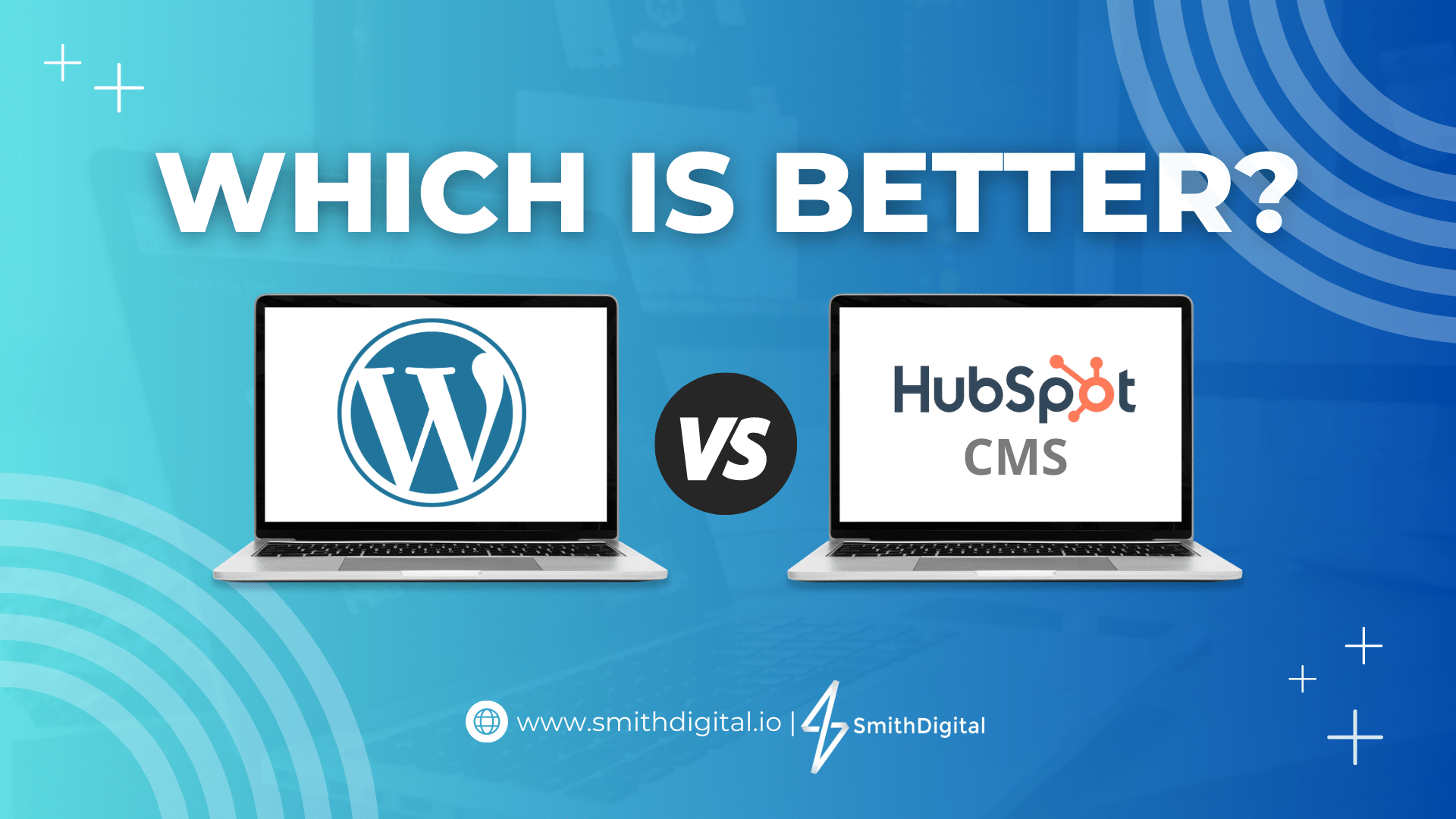
Choosing the right content management system (CMS) can feel like a daunting task, especially with so many options available. But fear not, dear...

Working on a HubSpot CMS site and can’t hit green Core Web Vitals? You’re in good company. The platform is flexible for marketers, but it often ships...

Are you showing the same call-to-action to every visitor, no matter who they are or what they’ve done? That’s a problem.